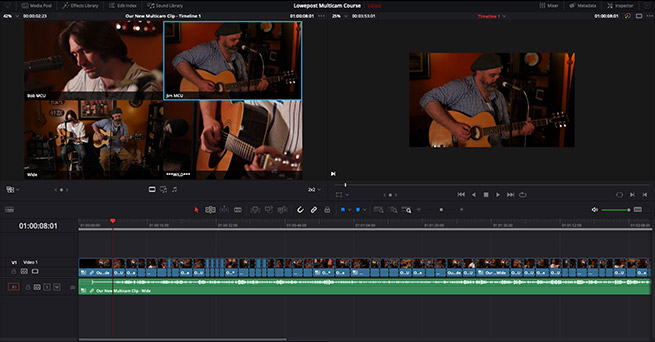
Multicam Editing in DaVinci Resolve
Kevin P. McAuliffe
Learn everything you need to know about multicam editing in DaVinci Resolve with the award-winning editor Kevin P. Mcauliffe.
DaVinci Resolve has quickly become the application of choice for many editors and the multicam features are both innovative and lightning quick to work with. Kevin will teach you how to synchronize camera angles based on in- or out-points and timecode, but also by analyzing audio sample plots. You will learn how to use metadata for name and angle information, offset and switch single camera angles, work with linecuts and pre-grade entire camera angles.
You will also get acess to the footage you need to follow along and an extra performance to play around with.
About the instructor
Kevin P McAuliffe is an award winning editor and visual effects creator with over 20 years of teaching and training experience. Over the past years Kevin has delivered world-class work for clients such as Warner Bros, Walt Disney Company, 20th Century Fox, Universal and Elevation Pictures.
Who is this course designed for?
- DaVinci Resolve users
- Editors with background from Avid Media Composer, Premiere and Final Cut
COURSE OVERVIEW
- 01: Introduction
- 02: Project creation and keyboard shortcuts
- 03: Clip setup
- 04: Multicam preparation
- 05: Timeline creation and editing multicam clips
- 06: Multicam editing
- 07: Grading multicam clips
- 08: Working with linecuts
- 09: Finishing up
Become a premium member and get instant access to all the courses and content on Lowepost.
-
 4
4
Recommended Comments
Join the conversation
You can post now and register later. If you have an account, sign in now to post with your account.
Note: Your post will require moderator approval before it will be visible.