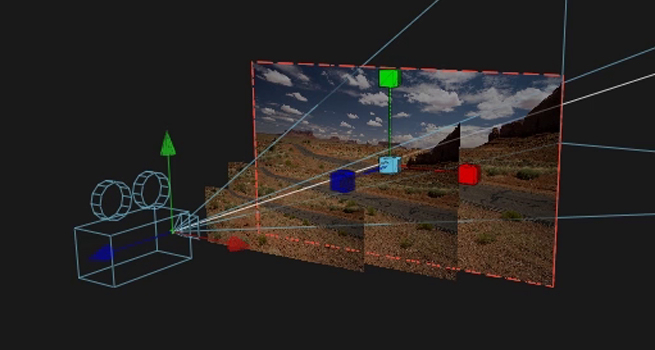
3D Environments in DaVinci Resolve Fusion
Lee Lanier
In this course, our instructor Lee Lanier discusses the 3D environment provided by Resolve Fusion. He demonstrates how to set up a basic 3D scene, add and import models, assign materials and textures, add and adjust lights, and how to combine to the 3D scene with 2D parts of the Fusion flow.
The footage and assets used in this course are available for download so that you can easily follow along.
About the instructor
Lee Lanier has created visual effects on numerous features films for Walt Disney Studios and PDI/DreamWorks. Lee is a world-renowned expert in the video effects field, and has written several popular high-end software books, and taught at the Gnomon School of Visual Effects in Hollywood.
Who is this course designed for?
- VFX-artists using DaVinci Resolve Fusion or the standalone version of Fusion
Lessons overview
- 01: Introduction
- 02: Importing and relinking
- 03: Creating a 3D scene
- 04: Adding primitive meshes
- 05: Importing meshes
- 06: Adding materials and meshes
- 07: Adding 3D lights
- 08: Casting shadows
- 09: 3D reflections
- 10: Material inputs
- 11: Complex meshes and mesh tools
- 12: Remapping UVs
- 13: Multiplanning
- 14: Projecting matte paintings
- 15: Using other mesh types
- 16: Animating in 3D
- 17: Spherical background and cameras
- 18: Combining 3D and 2D
Software required
DaVinci Resolve or the standalone version of Fusion
Become a premium member and get instant access to all the courses and content on Lowepost.
-
 5
5
-
 1
1
Recommended Comments
Join the conversation
You can post now and register later. If you have an account, sign in now to post with your account.
Note: Your post will require moderator approval before it will be visible.