
Master Study in DaVinci Resolve Printer Lights
By Lowepost
Printer points were mechanical adjustments that affected the color balance and brightness of film before the digital age, and the technical process was done by a color timer. The systems used a series of dichroic filters that split the light into red, green, and blue, and each color then passed through 'light valves'. These were metal vanes that opened and closed in precise increments to allow the exact amount of light through to replicate the exact value for each light point. The three colors were then recombined back into full spectrum light and output to the film.
Mike Chewey at MGM labs developed the FCC system, which is the system still in use today.
- Dan Muscarella -
In digital grading, printer points are still very popular and common corrections for setting the primary balance, but also for creating looks. One of the reasons for its popularity is that printer points move the signal in its entirety and alter the entire tonal range in the image. This way, we stay true to the way the original image was shot, and the result can be very clean and cinematic.
To illustrate this we can look at the waveform when we add red and subtract green to a grey-scale image. The relationship between the shadows, midtones and highlights stays consistent, and the contrast never changes.
By using controls that separate tonal ranges such as lift, gamma and gain, we betray the natural relationship between the shadows, midtones and highlights. This is illustrated with a gain adjustment in the example below.
Get access
This was a short excerpt, become a premium member to access the full article.
-
 30
30
-
 9
9
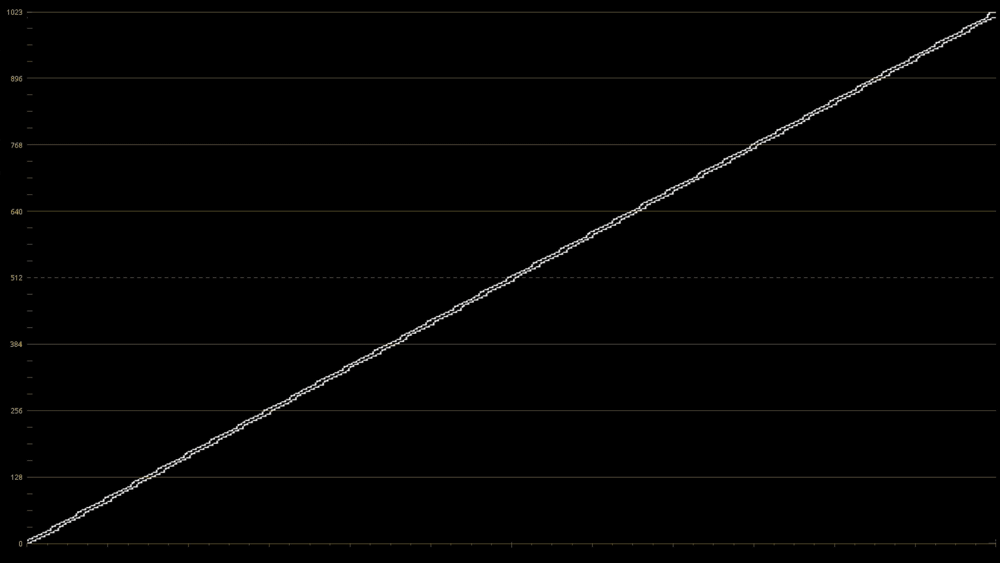
Recommended Comments
Join the conversation
You can post now and register later. If you have an account, sign in now to post with your account.
Note: Your post will require moderator approval before it will be visible.