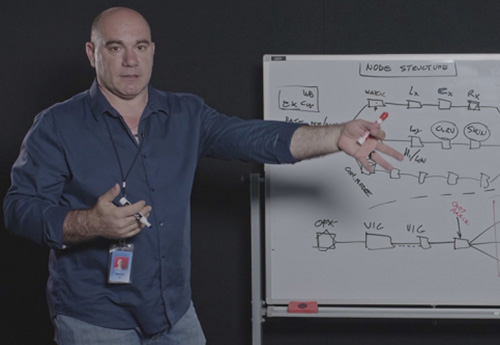
Hollywood Colorist Walter (CSI) about his color grading process
Walter Volpatto (CSI)
xap216.73.216.170
W alter Volpatto (CSI) is one of Hollywood's most successful colorist and some of his movies include Green Book, Dunkirk, Star Wars: The Last Jedi and The Hateful Eight. He primarily works in DaVinci Resolve and uses a fixed node structure that he has developed over the years.
Lowepost visited Walter at Company 3 LA with our camera team to learn in detail about how he builds his grades.
Get access
Become a premium member to access the full video and Walters node tree (*.drx).
-
 52
52
-
 18
18
Recommended Comments
Join the conversation
You can post now and register later. If you have an account, sign in now to post with your account.
Note: Your post will require moderator approval before it will be visible.