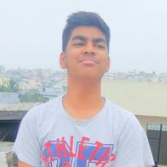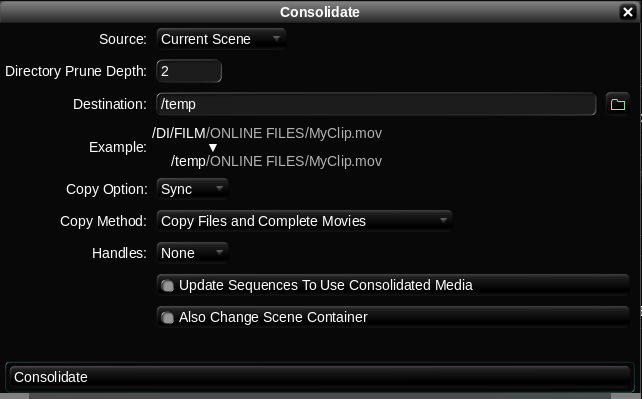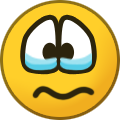-
Posts
146 -
Joined
-
Last visited
Reputation
274 ExcellentAbout Andy Minuth
- Birthday 12/20/1980
Personal Information
-
Website
https://www.filmlight.ltd.uk
Premium Features
- Showreel
Recent Profile Visitors
The recent visitors block is disabled and is not being shown to other users.
-
Hi Darren, interesting to hear about the issue with the metadata. Are you maybe using an older version of Baselight 5.1 or 5.2 ? Sorry to hear that the space it not fitting perfectly. But as I said, it seems like this camera mode is more offtrack. To properly evaluate/modify the space we would need some test shots. Ideally a scene including an Macbeth ColorChecker shot at different exposures. e.g. -3, -2, -1, 0, +1, +2, +3 or whatever works. Cheers, Andy
-
Hi Darren, sorry to hear that. I just tested it here on my Mac again and it worked. I had to hold down 'Shift' to see all available colour spaces in the menu. If you are on Windows the correct path for the .flspace file is: C:\ProgramData\FilmLight\Colourspaces Apart from that I would double check the correct path and ensure that there are no sub-folders in the colourspaces folder. Thanks, Andy
-
Hi Darren, I read a bit about the FS7. For future projects my recommendation would be to leave the camera in 'Cine EI' mode and to record S-Log3 / S-Gamut3(.cine). Only in custom mode one can choose a log tone-curve curve in combination with a custom colour matrix. It seems like the cinema matrix is a creative tweak to 709, which desaturates the image a bit. I created a custom colour space for you. You need to put the file into /vol/.support/etc/colourspaces/ which resolves to Linux /usr/fl/etc/colourspaces Mac /Library/Application Support/FilmLight/etc/colourspaces/ It would be good to know, if that is helpful in your case. Cheers, Andy Sony_SLog2_Rec709.flspace
-
Great course, Josh.
-

FilmLight Event in Istanbul - 8th December
Andy Minuth replied to Nikita Bilousov's topic in Baselight
Thanks, Levent. Was also great meeting you. Görüşürüz 😉 -

- Submissions for the FilmLight Colour Awards are now open -
Andy Minuth replied to Daphne FilmLight's topic in Announcements
A quick reminder about the approaching deadline on the 31st of July. With the 'Spotlight' category we hope to give artists working on smaller budgets projects more recognition. And of course, entry is open to users of any grading platform. Good luck to all of you 😉 -
The easiest way is chaning the scene container path. Daniele shows it in this video at 01:21:30 The container should always be the root directory of the project. In your example /DI/FILM The media is then referenced as %C/ONLINE FILES/... In that scenario you would just change the scene container to /DI/FILM01/ If you did not setup the container correctly in the scene, you can use the Consolidate tools to fix the paths to each clip. First, prune the part of the paths, that should be part of the container (see screenshot). Once the Consolidate starts, cancel it immediately. We are only interested in fixing the media paths in the clips. All clips should now look like %C/ONLINE FILES/... Then go into scene settings and set the image container to the new path. If you only want to change a few clips, you can select them in Shots View and then use 'Conform X selected Shots' from the cog-wheel menu in shots view. Cheers Andy
- 1 reply
-
- 1
-

-
We have 3 days of training and workshops with Daniele Siragusano in Mumbai from April 5-7. Check out the available sessions and register here: https://www.filmlight.ltd.uk/store/events/baselight-week-mumbai/ Cheers Andy
-
In case you haven't heard about it yet: FilmLight has launched a new competition honouring colourists and the art of colour worldwide. The awards will be judged by noted cinematographers and other industry creatives. Entries will close on 15 September, with a shortlist announced on 15 October. The winners will be revealed on 15 November, and be invited to participate in a panel/presentation hosted by FilmLight and its partners at the EnergaCAMERIMAGE film festival in Poland. Entry to the Colour Awards is free and open to users of any kind of grading system. https://filmlight.awardcore.com The judging and awards are being organised with the co-operation of the ASC (American Society of Cinematographers), Imago (the International Federations of Cinematographers) and CSI (Colorist Society International). And if you are interested about our motivation behind this, please read: https://www.filmlight.ltd.uk/store/news_articles/honouring-colourists/ Cheers, Andy
-
The recording of the event is now available: https://www.filmlight.ltd.uk/store/watch/colour-online/?vimeography_gallery=10&vimeography_video=546064407
-
I would like to invite you all to FilmLight's next online event: Colour Online: Film Awards Season Thursday, 29 April 18:00 GMT Let’s celebrate the recent nominees and winners of this year’s awards season. FilmLight is hosting a discussion with colourists Kyle Stroebel (Refinery) - My Octopus Teacher Katie Jordan (Light Iron) - Promising Young Woman Jateen Patel (Molinare) - Rocks Eric Weidt - Mank Of course, you will have the possibility to submit your questions to our four panellists. Register now And if you missed these events: I suggest watching the recording of our 'Camerimage 2020' webinar, where among others Elodie Ichter (Harbor) discusses the grade of 'Nomadland'. Colour at Camerimage 2020 And Eric Weidt's amazing presentation about his previous collaboration with DP Erik Messerschmidt and Director David Fincher on 'Mindhunter'. Colour on Stage: Eric Weidt - Mindhunter
-

Creating the look for Netflix’s ‘Tribes of Europa’
Andy Minuth replied to Andy Minuth's topic in Showroom
The recording of the event is available here: https://www.filmlight.ltd.uk/store/watch/colour-online/?vimeography_gallery=10&vimeography_video=521822858 I learned a lot during this session.