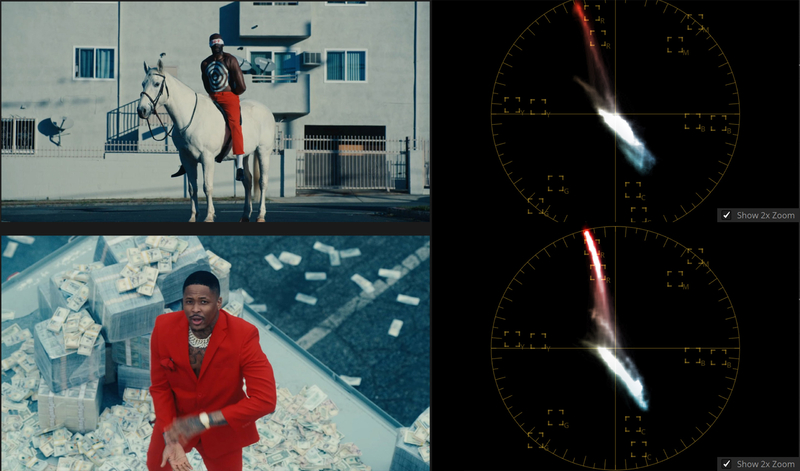-
Posts
5 -
Joined
-
Last visited
Reputation
9 NeutralAbout Stefan Ringelschwandtner
- Birthday 09/18/1978
Recent Profile Visitors
5,479 profile views
-
sorry. Not giving away my sauce for free. But it is super easy and very minimal and easy adjustable, and I really think it works with a lot of different movies (as you can see on my website).It did not cause any bandings and artefacts. You can really push and shift the grade in a direction of a reference image. There is nothing special about my grade. it is a "simple trick". I've seen some people using this technic in youtube videos. I´ve just combined a very simple technic with 1, 2 other knobs. I love minimal setups / minimal node trees. The pack is not just about: "twist this knob ... done". The User Guides also will teach you how to use the minimal setup, how to read scoped, how to analyze footage, and more. I hope it helps people to think differently about grading and say: oh, with this grade... I can go into that direction, but also into another direction.
- 19 replies
-
- teal and orange
- company3
-
(and 3 more)
Tagged with:
-
First: I would not try to "normalize" the final Grade back to "rec709" look. I tried it using Auto correcition tool but the "grade" (the look) is still in the neutrak image. So the best way to recreat a look is to find BTS Images. (in my opinion) . And the best way is to analyze the Vectorscope and rebuild the shape of it. There are many ways... My approach. (Using my "Soft 2 Strip" PowerGrade Node Tree) 1. Take a look at the "Vectorscope" .. and you will see it is a "Teal & Orange" or "Two Strip" (Soft Two Strip) Look. 2. I took the BTS image and applied my PowerGrade to it. Tweaked it a little (but no Hue vs. Hue, no curves, no Color Warper, not even Lift Gamma Gain) It is not perfect, the lighting in the BTS image is different. But you can see at the vectorscope that it is going in the right direction. This was a "quick and dirty" match to get the behind the scenes image into the ballpark. From there you can use "hue" to rotate the "2 strip" line or you can use Lift Gamma Gain / Warper ... to tweak it further.
- 19 replies
-
- 2
-

-
- teal and orange
- company3
-
(and 3 more)
Tagged with:
-
Here some links: 1. https://www.thepostprocess.com/2020/03/16/color-shift-fixes-from-davinci-resolve-to-mac-displays/ 2. https://www.thepostprocess.com/2019/09/24/how-to-deal-with-levels-full-vs-video/ 3. https://blog.frame.io/2019/10/14/grading-mixed-delivery/ 4. https://jonnyelwyn.co.uk/film-and-video-editing/colour-management-for-video-editors/ Tip: Render a DNxHR file. (not a h264 file). And import that DNxHR file back into Resolve. So you can check if you messed up your render settings, or if it is maybe a problem with the player (Don't use QuickTime Player)
- 1 reply
-
- 3
-

-
Thanks for your kind words, Jamie. I cannot really say much about "film density". Maybe the colors shifted with different density, and the grain structure changes. I am just using a LUT and adding elements from my PowerGrade and grade it. I like the "filmconvert" plugin (But I rarkly use it.). The colors from filmkonvert are excellent. But for grain I don´t care if the highlight rolloff emulates film 100% correctly. The grain itself should look good. And if the wall you are shooting is a little bit brighter or darker that will also have an impact on your grain structure. And the light on set The grain itself can be very different from shot to shot. I think it is good to get close to the original film look. As close as possible. But also keep things simple. Don't overthink every element to much. I like the Quote "Perfect is the enemy of good". if you google the meaning you find something like "The Best is the Enemy of Good means that close is sometimes GoodEnough, and exact is far too costly." For ColorGrading. If you spend weeks, month, years fine tuning "one thing" ...so what. Yes. It is important to observe, to actually look at "behind the scenes" (This is what I am doing on my website). Look at the colors. and look at all the elements (grain, color, gate weave). Try to replicate it, if you like it. Try to get close. If it "feels" like film, you made it. Even if its just 95% accurate. Use the tools to be creative. Prqactise. Work on projects. Film is always changing. If you want that 100% .. shoot film. If you want to emulate film, try to reach 95, 96%, no need to reach 99%. Hope that makes sense.
- 13 replies
-
- 1
-

-
- kodak2383
- kodak vision
-
(and 6 more)
Tagged with:
-
Thanks for sharing my "monondes" blog post here. Just want to say Hi! I am here, too. Setting up seems a bit complicated but the beauty of using PowerGrades is that you can save it all as preset (light, middle, strong halation), (light, middle, strong camera shake) for 2k, 4k. You just have to set it up once and after that it is just "drag and drop". In the past I often thought... well "a LUT" (or color grade) and a bit of grain is "enough", but Halation and camera shake, and other small details really complete the emulation.
- 13 replies
-
- 3
-

-
- kodak2383
- kodak vision
-
(and 6 more)
Tagged with: