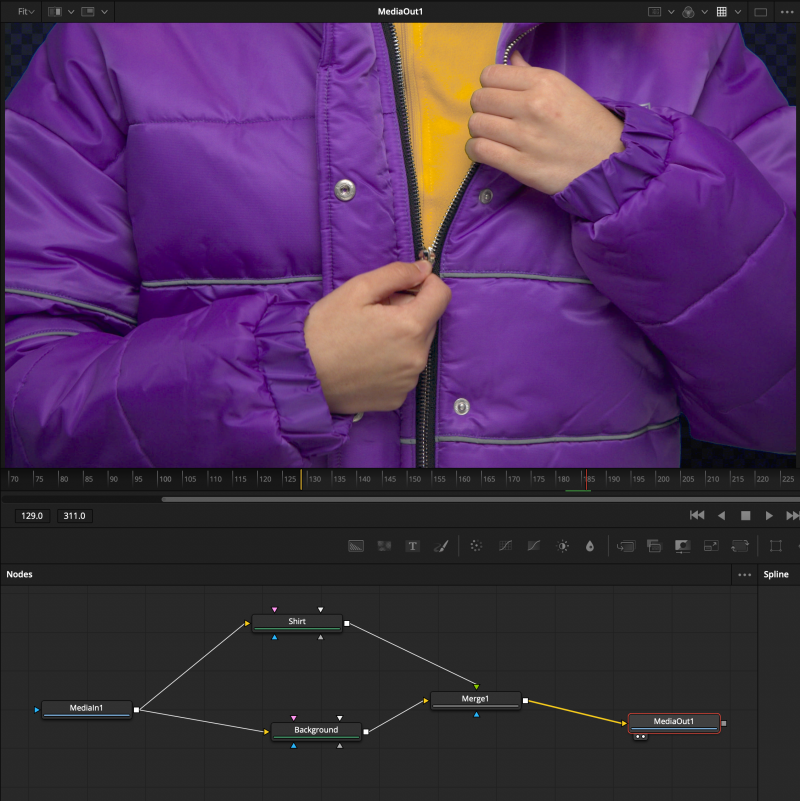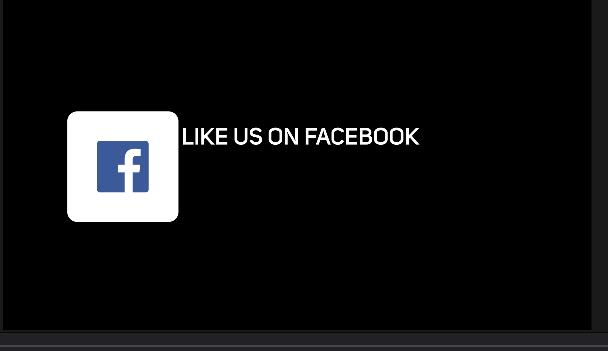Search the Community
Showing results for tags 'davinci'.
-
Job description for Senior Colorist Studio Skwer invites Colorists around the world to submit their portfolios/showreels to be considered for the opportunity to collaborate with the Studio Skwer team. We currently have a position open for a full time Colorist, in our facility located in Mumbai- India, responsible for colour grading a wide range of visual contents, primarily for advertising, OTT and Feature films. Studio Skwer is looking for innovative and passionate Colorist who can create edgy, new age look and style. Work at the heart of the post- production industry, you will have an opportunity to collaborate with the top filmmakers and advertising agencies to make your mark as an artist, embracing different artistic color grading styles and methods. Experience in high-end colour grading process, with an 'impressive showreel'- (preferable advertising reel) Practical and technical knowledge of HDR, 4K, P3 and SDR delivery workflows from ACES pipelines (HLG, DolbyVision, etc.) Indepth understanding of most up-to-date colour grading techniques and technologies. 3 to 8 years of professional working experience Expert level skills with Davinci Resolve Excellent communication skills with both clients and colleagues. For further question/ information, please write to us at the following email address: color@studioskwer.com Apply for this position: https://www.linkedin.com/jobs/view/3342459790 About- Studio Skwer An artist collective company with a vision to enable and articulate value for the art of colorgrading and finishing through next – gen visual experience! Instagram: https://www.instagram.com/studioskwer Linkedin: https://www.linkedin.com/company/studioskwer
-
- advertising
- baselight
-
(and 5 more)
Tagged with:
-
“real editing software” noob. i recently got passed my changing file names mistake.... i have an issue where i think when i drag new clips to my time line and/or a sound track i notice i lose some stuff. am i doing something wrong amongst my multiple layers? to be specific, I Alt+A to move my starting point back to build an intro. Then i begin adding tons of new clips and sounds to the layers at the start of the timeline. i noticed a few times the intro was bleeding into the start of the footage (which means at some point it was there) finally done with the intro, i play it from the start to see it live and then i notice the first bit of footage is missing the original first bit. (this also happened in another later spot of the timeline) i have to possibly RE edit a good amount of stuff. how can recover and/or AVOID doing what i’m doing incorrectly? sorry for the read friends just need to be specific to avoid confusion.
- 2 replies
-
- video editor
- help
-
(and 5 more)
Tagged with:
-
I do not often deal with the color correction of other people's projects, but I almost always paint my own, now I have a slight bewilderment, I can not pick up color for these frames. It's a short meter, a comedy genre! If you have the opportunity to help me please check with the color! Alex camera, ProRes material 444 Raw file here: https://fex.net/635068188718
-
Is it possible to use the ACEScc color space ver. 1.0 then output it as a TIFF file Rec 709? This means that the output will revert back to the default color space of DaVinci Resolve right? What I want to achieve is that, my output will be directly used by the VFX compositors disregarding the aces workflow. Thanks!
-
Would love a in deep tutorial on how to track correctly paint nodes in Fusion I need to clone out parts of a clip in motion and dont know how to solve it in Fusion In Mocha Pro I can do a plate track it and done but in Fusion everything is so complicated an unintuitive that I get stuck Its really frustrating how Fusion is so unfriendly to sporadic users I love all the other sections of Resolve but Fusion is a headache. It would be helpful if Lowepost can create some tutorials with different scenarios on how to track and clone out objects in Fusion Youtube videos have lead me to a dead end so far.
- 11 replies
-
- davinci
- davinci resolve
-
(and 7 more)
Tagged with:
-
I'm in the process of keying my first green screen project (yay) and I'm trying to combine two DK nodes, but I can't figure out how to make that work. The subject is wearing "green" which will eventually be keyed out, but it's different enough from the background to (I think) warrant to keying two "color" selections. This is my feebled attempt and totally know that's now how a merge node should work, but the introductory Fusion course on here only got me this far...
-
Hey! So I made a social media lower third but when i put it into a higher resolution time line the logo doesnt scale like the rest of the macro does. I am using SVG files for the Logo but still have this problem. Does anyone have any clue how to fix this?
-
.. I found colorist Steven Bodner's approach to a "reversed Dolby Vision" process really unique and DP Darren Lew's approach to the use of a wide color gamut very notable. ___________________________________________________________________________________
- 3 replies
-
- 2
-

-
- davinci
- panavision
-
(and 3 more)
Tagged with:
-
Hi, I was wondering about the different revisions of the Advanced Panel by Blackmagic. Also do you have any idea why on this website they can do this price? http://www.sdicraft.com/blackmagic-design-davinci-resolve-advanced-panel.html?gclid=EAIaIQobChMIv_ivhueO2QIVJTPTCh2SgQCfEAAYASAAEgL_fvD_BwE Thanks, Edo
-
Here's a tutorial I posted a while back, but it's still very useful today: Creating areas of light and shadow are no problem with DaVinci Resolve. PowerWindows, polygons, or curves can be a colorist's best friend when controlling where you want areas of contrast. The only thing that limits you is the simplicity of the shapes. When shooting on set, a pattern or "gobo" can be placed in front of a light source to create shapes. We can use the same technique in Resolve by using external mattes. In this tutorial I will show how to create more intricate shadows or highlights that can make your images more moody or suggest location. LINKS: Directory of Gam Patterns: bit.ly/gampatterns Images used in this tutorial: bit.ly/noirpatterns image courtesy of Marta Colpani: flickr.com/photos/martacolpani/4934952722/ Noir Shadows and Highlights with DaVinci Resolve-HD.mp4
-
My name is Kate, I'm a post-production artist and coordinator of amlab.me — project for learning color grading. Thanks so much for creating the community of filmmakers. We’ve just launched a color grading challenge ($300 prize for a graded shot) for people who would like to improve their skills in color grading. And I was wondering if you might be interested in this challenge. I see many cool specialists in the forum, so maybe the community might take part in this competition. What do you think, guys? Sorry, if it's incorrect topic, our goal isn't a spam, we just trying to find people who are color grading fan :)
- 4 replies
-
- colorgrading
- davinci
-
(and 5 more)
Tagged with:
-
Hi. Graded a job last year that i have not shared before. It is a bit colorful. Shot on Red Epic 6 k and graded in Davinci Resolve Studio with ACEScc. Director/DoP: Daniel Kunz Camera: Sven Wedekind Colorist: Margus Voll, C.S.I.
-
How do you balance/grade using printer lights, and how do you do it in Resolve? This kind of workflow is very new to me, what my mentors taught me is to use LGG for balancing the image, but from the case studies I'm reading here, the authors almost always states that they balance the image by means of using the printer lights and log controls. I would very much love to learn from the experts here, I've been grading for almost 2 years and I know that there is so much to learn. Thanks!
-
Hey guys, would love to know what tips and tricks you use in grading a car commercial, particularly an SUV. This is my first time grading one, so it would really help if I know a thing or two about it. Thanks!
-
Hi everyone, I am trying to display DCI P3 properly on my HP DreamColor Z27x Studio Display. But everything is going purple when I select the colorspace on the screen menu. I can see my windows behind it but I have this Color on the top. (Windows 10) I'm using DaVinci resolve set to DCIP3 and the HP DreamColor Z27x Studio Display. (Colorspace set to DCIP3, 1440p) I have a Nvidia GTX 1080 connected via display port to the screen. ( GA-Z170X-Gaming G1 motherboard compatible with Thunderbolt) Do I need to set something on the graphic card or the screen? Or do I need to buy external hardware like a DeckLink? ( But I need to find one DCIP3 compatible) Thank you very much guys! (The rushes I'm using are from an Arri Alexa in Applepro res 4444 in Log C)
- 3 replies
-
- 1
-

-
- hp
- dreamcolor
-
(and 8 more)
Tagged with:
-
Hi there guys, Brand new to the forum today. Have a quick question about ACES. I have been working in Post-Production for a few years, but ACES is somewhat new to me. I am grading a Documentary film that is a mix of Sony FS5, Sony FS7, and masses of Archive footage from different sources being delivered in Rec709. The Doc is being graded in P3 in the cinema. Also there will be some exchange of shots with the VFX house. Question: Is there anything that speaks against using an ACES workflow in a situation like this. Not many of my colleagues have used ACES before so if I get in a tight spot, there wouldn't really be anyone who could give me advice. Can anyone see any potential problems? Also: In my understanding, after doing a Cinema grade in P3, to then move over to the HD Mastering, I would just need to swap out the ODT, and do some minor corrections? Am I correct in that? Does the change of ODT also take the gamma change into account? Thanks for any help, Jeffrey
-
Hello everybody. I have long wanted to ask, but could not. Why DaVinci? Because - Price? Quality tools? Flexibility? Accuracy in color? Capabilities? Support? After all, once the company BM lowered the prices of their program (Davinci), then immediately appeared thousands of "colorists" in the world who "can" create "wonderful" images. Yes, of course, BM has made available to many people, the world of color correction. But BM did not create these people colorists! Now almost every other editor thinks he "colorist" and that he is able to do the work of the Colorist. It reminds me of the transition from foto-film to digital photography. When I could for a long time to build the shot and choose the composition of the shot, before you take the picture. And then I selected the frame I want to print it already. Now, I see the thoughtlessness and empty, without life pictures on the Internet. So, "Why DaVinci?" Alex.
-
I just finished grading BELDONA: summer 2017 «Escape» for Cheese & Chocolate Film. Yet again good example how remote work is done in simple way. This spot is produced in Switzerland, shot in Mexico, edited in Switzerland, post and grading done here in Estonia and final delivery to Switzerland again. director: Sven Wedekind director of photography: Daniel Kunz grading: Margus Voll, C.S.I. Shot with RED Epic. Graded in DaVinci Resolve Studio 12.5.5 with ACEScc.
-
Hi:I´m a colorist based in Mexico city and I wil be in need of a DaVinci color Suite in NY. Just for a few hours, (3 to 6).Someday around may 15th. Nothing fancy just a calibrated professional Monitor. Is for look development and Lut generation for an independent feature film. If someone is interested please e-mail me your rates at : alexis@eltaller.tv Thanks
-
Hey folks, This is my first reel. Please, feel free to comment and critique. I don't have a large number of projects under my belt, there are 6 featured here and 2-3 others that are somewhat reel worthy - but for the most part this is the best of the best. Thanks! It's an excellent community here, I'm always eager to read more. :-)
- 3 replies
-
- 4
-

-
- grading
- color correction
-
(and 1 more)
Tagged with:
-
director: Sven Wedekind director of photography: Daniel Kunz grading: Margus Voll, C.S.I. Beldona lingerie fashion spring spot i graded is just out. See all the new trends and feel the warmth in spring weather slowly coming. Shot with RED Epic. Graded it in ACES with Resolve studio and delivered full camera original resolution to client in 5k. Did all that on my brand new win 10 box and not a xeon one but i7.