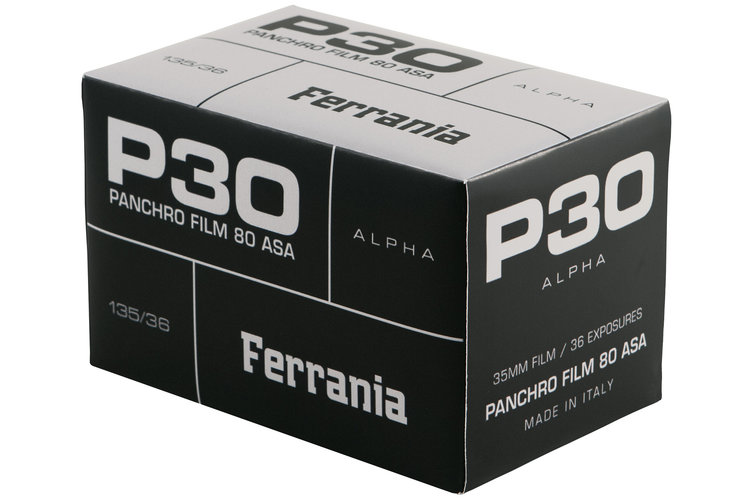Search the Community
Showing results for tags 'film'.
-
Hello Guys! Dehancer https://www.dehancer.com/ is a film emulation plugin for Davinci Resolve, currently available for Mac users only. Works with: DaVinci Resolve 15 and later Mac OS Mojave 10.14 and later Metal-enabled GPU For many years we are running a film laboratory in Moscow https://sreda.photo, where we sell, develop and print film, both for photo and movie. Last 4 years we spent developing a plugin that emulates the processes and behaviour of a real film. It's not the LUT, it's a much more complex set of tools based on precisely measured analogue processes. Pro version includes Input camera profiles 52 Film profiles Expand tool Print options CMY Color Head Film Grain Bloom Halation v2 Defringe Vignette False Colors LUT Generator ACES support For our friends from Lowepost, we offer a 10% discount promo code DEHANCERIT10 for any product in our store. You can download a full version with watermark of our plugin on the website without registration. If you are a professional colorist and would like to receive a two weeks full trial to check on a real-life project, send us a private message here with your email and we will send you a license key shortly. Or reach us by email marketing@dehancer.com You can find more detailed information about the plugin in our blog https://blog.dehancer.com/articles/ Subscribe to our Instagram and youtube page https://www.instagram.com/dehancer.film/ https://www.youtube.com/channel/UCsvgRJwcWFYNNMuhXkxR3Gw If you have any questions please feel free to ask!
- 72 replies
-
- film
- colorgrading
-
(and 2 more)
Tagged with:
-
All the 2383 print film LUTs, I worked with, shift all the greenery towards yellow. But movies, where this print film was used, have green greenery. I tried to use and compared Davinci Resolve LUTs, Steve Shaw LUTs, ImpulZ LUTs and so on. So it seems like this is typical thing for 2383 colorimetry. Yes, you can say that LUTs can't be close to film and every time colors are different. But as far as I know, Kodak provided it's colorimetry to Steve Shaw (light illusion). So I think I can trust it's yellowish thing. I use macbeth colorchecker, set up an exposure, contrast as accurate as possible, adjust WB very accurately. Also I tried LogC gamma, tried cineon gamma, tried not to use wide gamut color spaces and used (as it's recommended) rec709 gamut with cineon gamma and so on. But I still get yellowish greenery. Also I tried to apply these LUTs to test pictures to see what's exactly going on and did a lot of other things. All these LUTs ACTUALLY shift greenery to yellow. I can fix the greenery quickly by using hue curve. But I guess this is not the correct way to get green greenery. I saw a lot of hollywood movies with 2383 print film, but most of them have usual green greenery. Is it a standard operation with 2383 print film to adjust greens using hue curve? Or may be there is some matrix I should apply before, or anything else? I'd like to know what is correct way of working with 2383 print film. I can fix it easily without any artifacts using, for example 3d lut creator and it's AB curves in YUV mode, but I want to know the correct way. I guess solution is simple and obvious. And I know that using LUTs for look purposes isn't what cool colorists do (actually they do), but this answer makes sense only if actual 2383 film print DOESN'T shift green to yellow. Otherwise I'm trying to solve the same thing, what happens with a real 2383 print film.
- 29 replies
-
- 2
-

-
- 2383
- kodak vision
-
(and 2 more)
Tagged with:
-
Here is my colour grading reel and the link for my website! 😊 https://www.clementbouchet.com/grade-reel I've been working in France, New-Caledonia and Australia. (editing, colour grading and a bit of VFX) Have a look!
-
Perhaps this is of marginal interest here, but I found it to be exciting news! http://www.filmferrania.it/p30
- 4 replies
-
- 4
-

-
- 35mm
- black and white
-
(and 1 more)
Tagged with:
-
Great news! Time to be proud again. About year ago or bit more i worked as a colourist on film House of Others, director Russudan Glurjidze and cinematographer Gorka Gómez Andreu. After ASC event we got information that Gorka Gómez Andreu has been awarded Spotlight Award, award for Outstanding Achievement in Cinematography by the American Society of Cinematographers. It was very interesting project to work with and i’m really happy that the film got this kind of award. Love the exceptional work Gorka did on the set and the dynamics we had with Russudan in grading. Always happy to work with professionals. All shot on Red Epic and graded in Davinci Resolve Studio