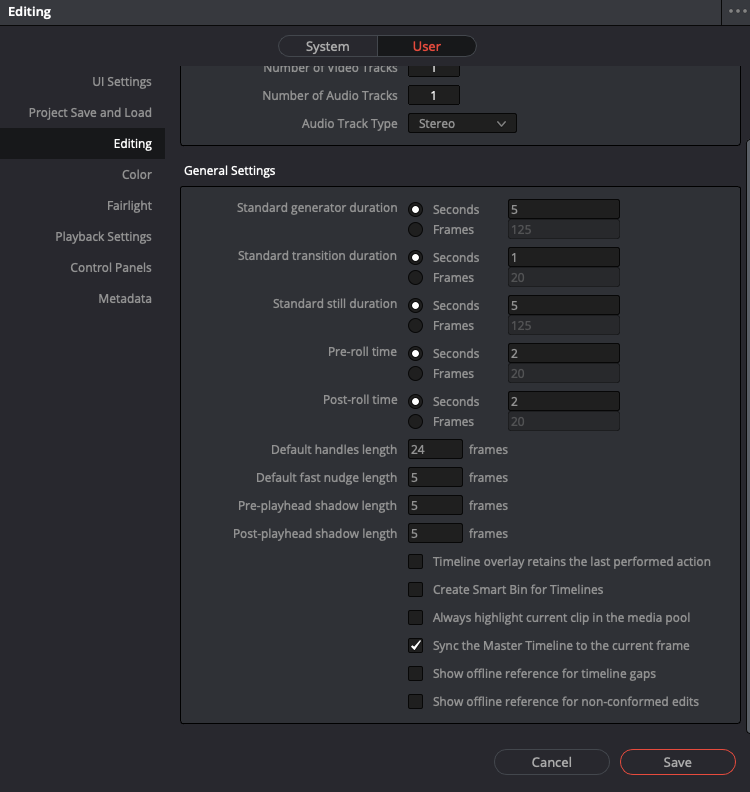Search the Community
Showing results for tags 'timeline'.
-
Hi everyone, I'm using the Davinci Resolve for many years and I noticed it's missing a major "feature" that was in previous versions. (since version 14) When working in projects with a MASTER TIMELINE, I often grade within an AAF/XML timeline and render the master timeline. What's happening now is that when I'm in the AAF timeline, and I need to see the current clip in the MASTER timeline, I used to be able to just switch to it via the drop down over the record monitor. However, when I switch to the master timeliine now, it just goes to the head of the master timeline instead of the selected clip. No sync between the playhead of the timeline I'm working in and the master timeline anymore. I have already ticked the box "Sync master timeline to current frame" in the user preferences (I've also tried to restart resolve or build brand new projects) It is happening since version 14. I have tried this on PC, mac and many computers. I really don't know what I'm missing. Thank you for your time and sorry for the grammar. Cheers,
-
Hi, If this questions was posted in the past I would appreciate a link to it. I have many cuts on the timeline with different angles and keyframes and all the files comes basically from the same original clip. Now, I want to take a certain cut from the timeline, and replace the same time and location of that cut, with the same time and place from the original clip. So ideally, I could take the entire original clip, drop it on the space in the timeline, where I want to remove a certain cut, and the system will recognize the in/out in the timeline and replace the removed clip with the exact section in time from the original clip. Is this possible? I appreciate your response and have a great day -iLan