
Baselight VS DaVinci Resolve
Stig Olsen
DaVinci Resolve is the most known professional color grading system, but Baselight by Filmlight is a strong premium competitor in the high-end part of the industry. Many of the largest post-facilities in the world have Baselight installed and it’s the top choice for many renowed colorists. In this post we’ll look at why you might want to switch from DaVinci Resolve to Baselight, how to get trained and the most affordable way to get access to it.
All-in-on vs superior color science
One very important difference between the systems is that DaVinci Resolve is built to handle the entire post production process in an all-in-one software solution. It combines conform, editing, color grading, visual effects and audio production in one application.
Baselight on the other hand focuses primarily on color grading, something they do extremely well. Filmlight’s engineers and color scientists know the ins-and outs of color science, and their knowledge of all-things color is known to be second to none. Some colorists say they can get to a better result faster with Baselight, and that it allows for finer control over the color.
You’ll find that both applications have many of the same tools, but non-identical implementation. For example, both have lift, gamma and gain controls but they behave differently and return different results. The same applies for curves, hue-shift controls and several of the most standard color grading tools.
In addition, each application have a set of their own unique tools. The Filmlight engineers have for example implemented BaseGrade and Texture Equalizer that has become imperative to many users.
It's also worth mentioning that Baselight have finishing features like Grid Warp and Paint, and some very sophisticated tools that let you utilize EXR data to relight scenes and isolate objects etc.
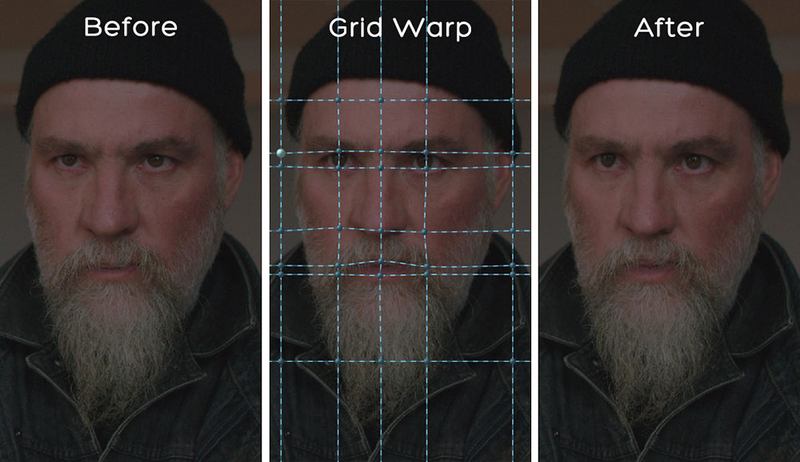
On the other hand, many of the most renowned colorists and high-end facilities around the globe deliver world class color work every day from their DaVinci Resolve suites. And BlackMagic offer unique grading tools only available to their users too.
UI
The Baselight user interface may seem intimidating, counter-intuitive and overly complex at first (and after a while…), especially when coming from a modern application like DaVinci Resolve. It kind of feels like it’s living in the past.
The general naming convention is confusing and that makes it hard to navigate for first-timers. The "File Menu" is non-existent, there is no "new project"-button or anywhere in the menu that let you import media the way you are used to. It’s a bit of a shame because it can easily be disqualified before it gets the chance to demonstrate its value.
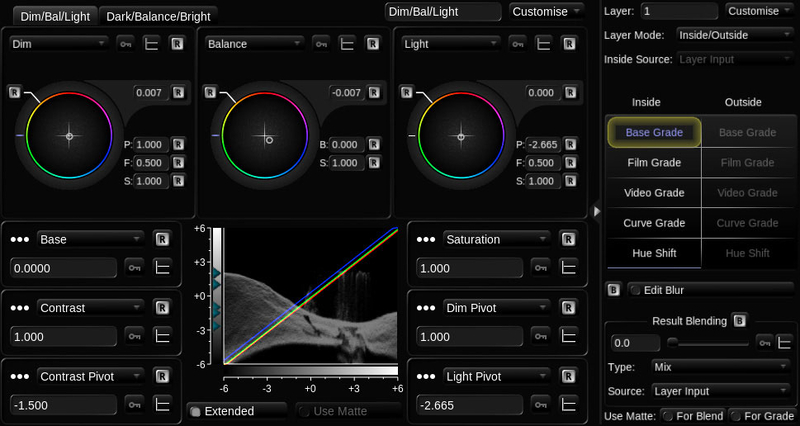
That said, existing users are accustomed to the way Baselight looks and behaves, and don’t seem to have a problem with it. Presumably, because most colorists navigate with their control surface anyway and have assistants dealing with the conforms and setups.
On the positive side, the labling of the color tools inside of Baselight makes a lot more sense to colorists with a color theory background, because it’s true to exact color terms. It’s also worth mention that the interface is highly customisable and lets you save various layouts to recall later.
Nodes vs. layers
Baselight is a layer based system, so if you’re used to working with nodes, you will need some time to get accustomed to the new way of working. The Baselight layer system does not work exactly like in Photoshop or Avid, but more like “a waterfall” as explained by Senior Colorist Ian Vertovec from LightIron Los Angeles in the following video.
Baselight One, Two and X
The complete Baselight system is an integrated hardware and software solution, built to meet the high demands in professional environments. It comes in three configurations, where Baselight One is their up-to-4K real-time performance entry-level system. It contains a specifically-configured HP workstation and the Baselight application, designed to work with Filmlights range of control surfaces and external ones like the Tangent Elements.
Baselight Two and X are their ultimate solutions for high-demanding projects that requires more storage and power, and comes with the Blackboard 2 control surface and a dedicated, suite-side control PC.
The entry-level Baselight One starts at £60.000, excluding a yearly maintenance and upgrade support contract.
DaVinci Resolve on the other side is software-only and relies on their users to configure their own hardware solution for stability and performance. That said, it’s known to be incredible stable and reliable and has proven so over time. Its owner BlackMagic Design is one of the worlds leading manufacturers of hardware for the film- and broadcast industry and know how to make software and hardware play well together.
Baselight Editions
On the more affordable side, Filmlight offer a software-only solution called “Baselight Edition”. It’s a plugin for Avid Media Composer which includes all the most important features available in a full Baselight system.
This is very popular and well-proven combination especially in post-production companies focusing on TV work, because the schedule, workflow and fast turnarounds often require editorial, color grading and finishing at the same time. It eliminates all conform issues from going back-and-forth between an editor and a color corrector, and saves tons of storage.
Since it’s not a complete system, performance will depend on your hardware, limitations within the Avid architecture and the complexity of the grade. That said, it’s not very resource intensive and runs surprisingly well on for example a Mac Mini/Studio setup.
If you are interested in learning Baselight, Lowepost have created Introduction to Baselight Edition for Avid training with our Instructor @Josh Petok. Josh has graded more than 700 TV-episodes on Baselight and his course will get you up and running with Baselight Edition quickly. You can watch an extract from the training below our go to the course page to watch the full course.
You can get a free trial version of both Avid Media Composer and Baselight Edition to follow along with the course. If you want to continue using the Baselight Edition after the trial period, the license cost is £995 and there are also editions available for Nuke and Flame.
Baselight Look
Lastly, Filmlight offer a free Mac-only “student version” called Baselight Look which includes all the same features and color science as the full Baselight system. According to Filmlight, it’s ment for colorists who want to learn the software, and cinematographers who want to craft their own looks to prep for color grading sessions.
To get you started with Baselight Look, our instructor @Josh Petok has created a "Get started with Baselight Look" -video (coming soon) that will walk you through the process of setting up the project, importing media, doing a simple grade and exporting a file in less than 15 minutes.
Baselight Look is definitely a great way to learn Baselight. However, there are some restrictions that makes it useless for professional working colorists. The main one is that rendering is limited to 8-bit h.264 files. In addition, some controls surfaces are not supported and projects can’t be imported into the full Baselight system or any of its plugins (and vice-versa).
Support
Filmlight have excellent support and their team is available anytime for customers under support contract. In addition, one of their Image Engineers @Daniele Siragusano and Color Workflow Specialist @Andy Minuth are active members and contributors on Lowepost and present on colorist groups and forums online to help and share their knowledge with the colorist community.
Needless to say, support is extremely important in business critical environments to ensure the systems are always up-and-running. There is a lack of Baselight knowledge world-wide at the moment, and that makes the support contract even more critical.
In addition to their regular support, they have integrated some really great support tools directly into Baselight like the Color Space Journey which assists you setting up the color management correctly.
That said, Baselight is very complex and this level of support might not be necessary for facilities running DaVinci Resolve. There’s an argument to be made that DaVinci Resolve is so easy to use that there will not be a need for external support, and there are almost unlimited resources and experienced users available online that you can lean on if running into an issue.
Is it worth learning Baselight?
The Baselight color science is truly incredible and many new users get the “wow effect” because of how different it feels compared to working inside of DaVinci Resolve. It’s definitely a new experience.
Furthermore, learning Baselight can lead to a a deeper understanding of the art and craft of color grading, and trigger some excitement to learn more. It’s a different way of thinking and can help see your current workflow and methods in a new light.
Cost is always an object, and definitely one of the reasons you don’t see Baselights everywhere. For a freelancer or boutique owner, it will be difficult to justify the large investment when you can get a high-performance DaVinci Resolve system for a fraction of the price. However, the learning version is free and if you’re already set up with Avid Media Composer you can get the Baselight Edition for an affordable price and choose to upgrade at a later time if you find that it's for you.
Lowepost
-
 3
3
-
 1
1
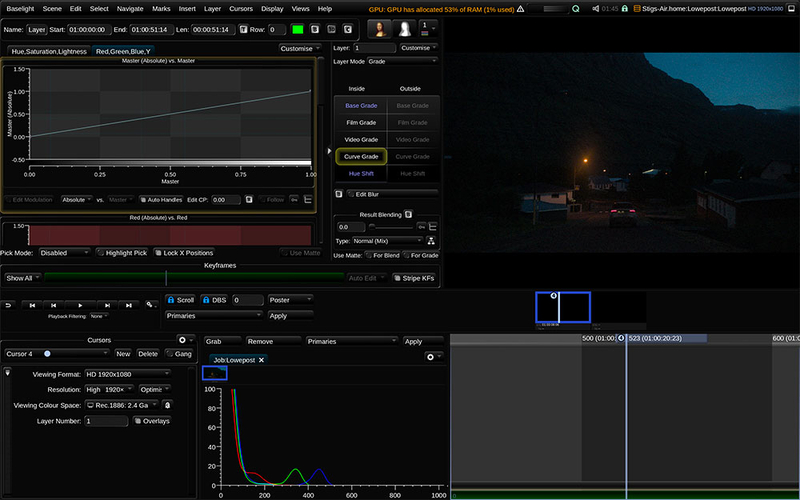
Recommended Comments
Join the conversation
You can post now and register later. If you have an account, sign in now to post with your account.
Note: Your post will require moderator approval before it will be visible.